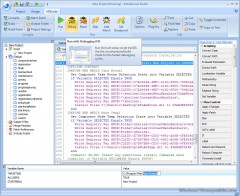InstallAware Studio for Windows Installer X2 Details
Shareware 25.78 MB
New! Free Unlimited Triple-Mode Web Updates Deploy an unlimited number of royalty-free application updates to your end-users. Plus, its possible to customize the update user experience - freely edit update dialogs, and tweak the update logic. Choose scheduled updates, or manual on-demand update checking, or automatic updates to guarantee that the latest version of your application always gets run and/or installed.
Publisher Description
 Exclusive! WebAware Installation? Technology
Reduce download size by removing technology dependencies (such as the .NET Framework) or rarely used features from your main setup file. The main setup will download them seamlessly from the web as needed. Files required by the minimum configuration are included in the main package, which installs without a web connection. Interrupted downloads are automatically resumed after a brief wait, ensuring successful away-from-the-keyboard installations.
Exclusive! 1-Click Patching
Select your old and new setups, click Build Patch, and InstallAware automatically generates a native MSP-file that is packaged using advanced compression.
Exclusive! Mirrored Code and Visual Development
InstallAware's advanced development tools include wizards, templates, drag-and-drop editing, and refined task views - with the added benefit of immediate MSIcode generation. Start a project in seconds in with visual tools, then switch to the Code View to add branching logic, variables, and advanced configuration options. Unlike InstallShield's isolated script and visual environments, when you modify settings in one view, the other view changes instantly.
Exclusive! Run Nested MSI Setups and Capture Progress
Deploy any MSI setup seamlessly within your InstallAware Wizard - even capture progress from the nested MSI. Install any feature set that the MSI offers, fully customizing the setup from the command line.
Exclusive! Collect User Feedback and Product Registrations
An easily edited sample project demonstrates how to perform online user registration as part of the installation process. When uninstalling, the project asks the user for product feedback and submits it to your website.
Exclusive! WebAware Installation? Technology
Reduce download size by removing technology dependencies (such as the .NET Framework) or rarely used features from your main setup file. The main setup will download them seamlessly from the web as needed. Files required by the minimum configuration are included in the main package, which installs without a web connection. Interrupted downloads are automatically resumed after a brief wait, ensuring successful away-from-the-keyboard installations.
Exclusive! 1-Click Patching
Select your old and new setups, click Build Patch, and InstallAware automatically generates a native MSP-file that is packaged using advanced compression.
Exclusive! Mirrored Code and Visual Development
InstallAware's advanced development tools include wizards, templates, drag-and-drop editing, and refined task views - with the added benefit of immediate MSIcode generation. Start a project in seconds in with visual tools, then switch to the Code View to add branching logic, variables, and advanced configuration options. Unlike InstallShield's isolated script and visual environments, when you modify settings in one view, the other view changes instantly.
Exclusive! Run Nested MSI Setups and Capture Progress
Deploy any MSI setup seamlessly within your InstallAware Wizard - even capture progress from the nested MSI. Install any feature set that the MSI offers, fully customizing the setup from the command line.
Exclusive! Collect User Feedback and Product Registrations
An easily edited sample project demonstrates how to perform online user registration as part of the installation process. When uninstalling, the project asks the user for product feedback and submits it to your website.
Download and use it now: InstallAware Studio for Windows Installer
Related Programs
InstallAware Studio Admin Install Builder
Exclusive! Aero Glass with Fading/Sliding Wizard Transition Special Effects InstallAware is the only installer that lets you create custom glass surfaces on your installation wizards. InstallAware also ships with a built-in Aero Wizard setup theme so your setups look light...
- Shareware
- 20 Jul 2015
- 25.78 MB
Silent Install Builder
Silent Install Builder allows you automate the process of installing various applications. This comes very handy especially for IT admins whose task is maintaining and administering a group of computers in a given enterprise or school. It is also a...
- Shareware
- 05 Mar 2021
- 11.91 MB
InstallAware Developer for Windows Installer
Exclusive! Simplified Installation Wizard Based Windows Installer MSI Development InstallAware's powerful MSIcode simplifies setup development by transparently managing all of your Windows Installer conditions, installation sequences and parameters using a concise and human-readable setup language. Drop-in setup actions are configured...
- Shareware
- 20 Jul 2015
- 21.55 MB
InstallAware Free Installer for Visual Studio
InstallAware's new Free Installer runs inside Visual Studio and creates setups automatically, by scanning your loaded solutions for dependencies and output files, and including them in your setup. This special edition of InstallAware is freeware! You will be able to...
- Freeware
- 20 Jul 2015
- 22.08 MB
KOPLAYER APK Install
KOPLAYER APK Install is a permanent free and Ad-free utility for your PC. You can download all applications of Google Play and synchronize to install them to your Android phones without limitation. You will enjoy needed applications with top speed...
- Freeware
- 27 Mar 2016
- 8.25 MB